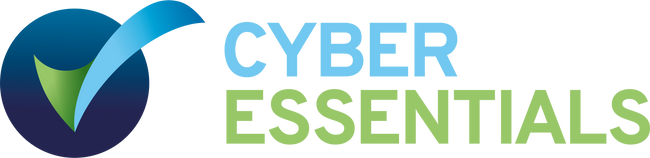UK SMEs want to banish Britain’s most annoying IT helpdesk phrases to Helpdesk 101 the call centre where all our worst I.T. problems are stored.
As I.T. becomes increasingly important to small businesses in the UK, phrases such as ‘have you tried turning it off and on again’ can be unhelpful, distracting workers from concentrating on doing what
they do best.
A study by BT showed that three quarters of small businesses surveyed in the UK are dependent on their IT and new research shows that most of the small business employees and owners surveyed use IT for at least half of their working day.
Whilst these businesses are embracing the advantages of technology they often find themselves frustrated by the advice they receive when things go wrong and the nightmare of dealing with Helpdesk jargon. In fact, 77 per cent of small businesses surveyed rely on the advice of such services and yet getting the right advice at the right time isn’t always as easy as it ought to be.
The research carried out by BT found that the UK’s top three offending IT Helpdesk phrases are:
- ‘Have you tried turning it off and on again’ (25 per cent)
- ‘We are aware of your problem and are working on it now’ (19 per cent)
- ‘Try again and call me back’ (11 per cent)
A West Wales small business owner explains how the careful management of her IT systems has enabled her to free up both time and resource that can now be dedicated to driving the business forward.
‘Getting the right advice on my IT is so important for the smooth running of my business. I can’t afford to waste time talking to someone different who knows nothing about my business every time I ring a helpdesk, and there’s nothing more frustrating than holding for half an hour only to be told to turn the computer on and off again.’
To help small businesses reap the rewards that IT has to offer, we suggest the following tips:
- When you’re looking to renew your IT hardware and services make sure you do your homework carefully, look at your business plan and set targets to measure your return on investment
- Get comprehensive support for every element of your IT and communications systems, such as security, firewalls, and help service
- Don’t just buy gadgets for the sake of it, look at how and when you might use them and how they’re going to help you to manage your IT and communications more efficiently
- Stay on top of the latest developments in the support and hardware market as technology for SMEs is constantly evolving
The work of an IT support helpdesk is not easy with technicians often working under intense pressure fielding many calls simultaneously. Once in a while, they will ask you to turn it off and on again, as it is the best way to reset all the processes carried out in the background by the computer. They also have the added pressure of trying to solve a problem that they can’t even see. New technology has improved the effectiveness of these helpdesks – take for example the technology that allows remote access to off-site locations.
Finding the Support Provider
When it comes to selecting an IT support provider consider the following:
- how much IT expertise you have in-house and do they have the time
- how important it is to keep systems running smoothly
Services to consider include:
- Installation and configuration – will you need the supplier to install and configure hardware and software so that it’s fully functioning and ready to use?
- Training – will your staff require training? Can they provide training?
- Telephone support – will your staff require telephone support, and during what hours? Does the supplier provide a helpdesk? Will you be paying per call, or a fixed sum? Are you restricted to a single caller, or will they accept calls from different members of staff? Is this support provided from the UK or overseas? If it is overseas-based – does this impact upon when it is available because of time differences?
- Email support – will email support be adequate for some or all of your needs?
- Online support – does the supplier offer real-time online chat or other support technology? Is there a peer support forum where other users can suggest fixes?
- Site visits – does the supplier provide on-site support? If so, how much does it cost?
- Maintenance – does the supplier include visits for maintenace of systems?
Contracts, Contracts, Contracts
Different IT support companies offer different models of support – no two IT support contracts will be exactly the same. However there are certain things you should look out for and expect to find. Contracts should normally set out the support company’s expectations of the organisation as well as the support company’s responsibilities. The contract should provide a clear indication of:
The period of the contract
It should be clear when the contract starts and ends, payment frequency and what happens in the event either party wishes to terminate the contract (for example can you terminate at any time?)
What is required to keep the contract in force
The support provider may stipulate certain conditions the client must fulfil in order to keep the contract in force. For example:
- Payment for contract / other bills to be made in full within a specified period
- Resolution of pre-existing faults
- Client must not make changes systems without prior consent of support company
Other common examples of client responsibilities include:
- Appointing a designated contact and deputy within the organisation (e.g. IT Manager, IT coordinator or someone else with main responsibility for IT in the organisation)
- Housekeeping tasks (e.g. performing daily backups and test them, deleting temporary files, de-fragmenting hard disks etc., downing and restarting servers periodically)
- Providing adequate protection for systems (e.g. protecting servers with an Uninterruptible Power Supply (UPS), installing and using Antivirus Software updated weekly, using a firewall)
- Basic fault identification / troubleshooting to be carried out by the designated contact who will be the first point of contact for staff in the organisation – if the problem cannot be resolved then named staff only to contact the support company (unless prearranged)
- Giving the support company advance warning of any issues prior to site visits
- Designated person / deputy to be available during site visits
Charges and number of support hours the contract covers
Many support companies offer a standard number of hours’ support paid for up front by the organisation. The organisation can then pay for extra work needed that exceeds this fixed number of hours, or is outside the scope of support covered by the contract. If you are paying for a fixed number of hours up front, check whether you will be able to carry over any unused hours to the next month, quarter or year. Whatever the pricing structure it should be very clear how much and what you are paying for.
What equipment is covered?
This can be a written inventory of items of equipment such as PCs, laptops, printers etc. that will be covered under the support contract. The supplier should state clearly whether they will only support equipment that they have provided, or whether / which other equipment will be covered. If there is a limit to the age of equipment that will be supported this should be clearly stated. For example, some companies may not support some equipment such as keyboards, mice etc. that is over 4 years old. Often the cost of providing hardware support for every computer as part of the contract can be prohibitive for smaller organisations – especially as PCs seldom have faults with the actual hardware. You may just want the contract to cover things like servers and printers, and pay on an ad hoc basis as and when PCs develop hardware faults.
What software is covered?
If you have a client server network, you will want to make sure that the support company will support commonly used server software such as Linux, Microsoft Exchange Server 2000, Internet Security and Microsoft Small Business Edition, Antivirus software installed on the server e.g. ESET, McAfee and Netshield etc. Whether or not you have a client server network, you may also want some support for commonly used desktop software e.g., operating system software (e.g. Windows 98/2000/XP), Microsoft Office, Open Office, Antivirus software etc.
What tasks are covered?
The support contract should set out clearly what tasks will be covered. For example monthly site visits for network configuration and maintenance, telephone support, remote support, software installation, replacement of hardware or components due to failure, disaster recovery etc.
Are home / remote users supported?
As more and more people take up the opportunities for flexible working, this is likely to become increasingly important. If you need to support home users, make sure your prospective IT support provider can do this at a price you can afford.
Response times
Many support companies offer different response times depending on the problem. For example they may offer 4-hour response times for problems with the server and longer response times for problems with workstations. Generally speaking, the shorter the response time the more it is likely to cost. Your organisation will need to make a judgement on what would be an acceptable maximum. You will probably want a response time within 4 hours for any failures that affect your core business (e.g. server or email going down). It is important to remember that these are response times and not a guarantee of the time it will take to resolve the problem. Some support companies will also offer a guaranteed “fix time” e.g. 8 hours after the initial response period.
The process for logging support requests
For example there may be a specific number you need to ring during specific hours and you may be required to provide standard information such as: a precise description of the problem, any error messages etc. Requests for support may need to be made only by a designated person or their deputy.
The process for responding to support requests
For example the support company may go through the following steps:
- Attempt to resolve the problem over the phone – they may place a time limit on this for example if the problem is not resolved within 15 minutes, support may be escalated to the next stage
- Attempt to resolve the problem by remote access – it may be a requirement that you allow the support company remote access to your server and PCs. And if this doesn’t work:
- A site visit is booked
The contract should also set out the process for escalating faults or dealing with emergencies.
A problem for lots of people who are dealing with IT support companies is getting them to ‘escalate’ the support on offer from a telephone support call to the next stage – remote access or even a site visit. They will generally expect you to do more than you might want to do, or are able to do to solve the issue, as the difference in the their costs of someone on the end of a phone and visiting your site is huge.
To reduce this point of contention:
- Make one person in your organisation the point of contact with the IT support company. This ensures better consistency of communication and generally leads to quicker resolution of the IT problem.
- Ensure that the Service Level Agreement (SLA) includes the process and circumstances that lead to the escalation and who can escalate the support request.
- Ensure you have a copy of the SLA to quote the agreed process to argue the case to escalate.
- Ensure you have carried out your part of the IT support requirements outlined in the SLA.
- Monitor and log what the IT support company does to support your IT over the period of thecontract, this will provide evidence on which to base a review when the contract is renewed.
Exclusions
There will always be things that the support contract does not cover. For example many support companies will not clean up after a virus infection as part of the normal contract. You will have to pay for this as an extra. Other things that would often be excluded from standard support contracts include:
- Changes requiring a site visit e.g. setting up new printers, computers, adding new users to the network
- Support for specialist software e.g. accounts, web authoring, desktop publishing, payroll, etc.
- Some older equipment e.g. anything over 5 years old when the contract starts
- Pre-existing faults
- Routine basic maintenance tasks such as de-fragmenting hard disks, cleaning tape heads etc.
- Replacement of failed components on equipment not supplied by the support company
- System upgrades
- Accidental damage / misuse of equipment
- Problems arising because of “alterations” made by the client
Support contracts may also specify other actions that will invalidate the contract for example making changes to hardware or software without the prior agreement of the support company. This is because some changes can have knock on detrimental effects on the system as a whole.
Procedure for resolving complaints and disputes
It is inevitable that from time to time complaints may arise against the support company. The contract should set out clearly what the procedure is for making and resolving complaints against company. In (the hopefully rare) cases where issues cannot be resolved, ideally there should be provision for using independent arbitration if all else fails.
Other things to check
Support contractors should also of course have public liability insurance. You should also check how the quality of work will be monitored. There will also generally be a statement to the effect that the contract will be covered by English (and / or other relevant Law). If you are unclear about any elements of the contract it is worth asking the contractor for clarification in writing.
If you‘d like to know more, give us a ring on 01239 712345 or email info@telemat.co.uk